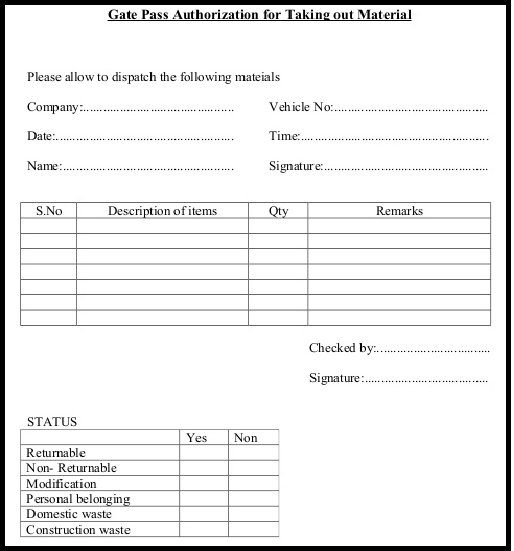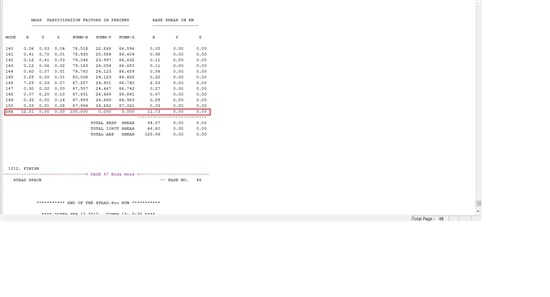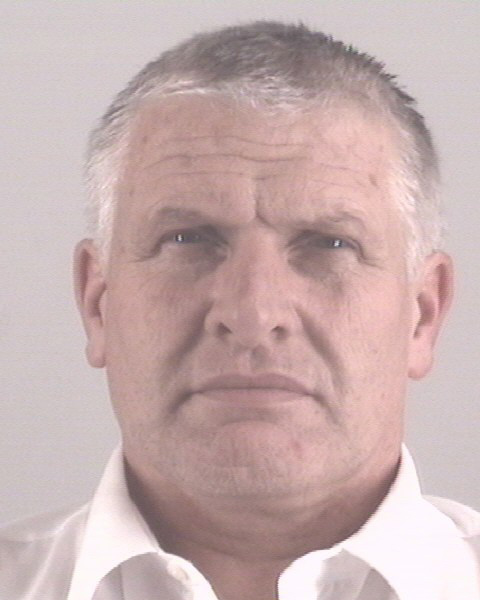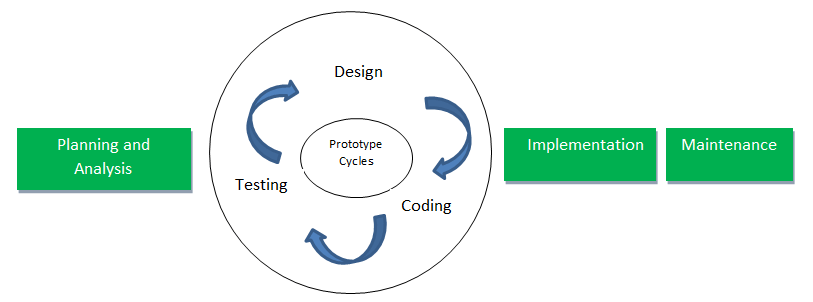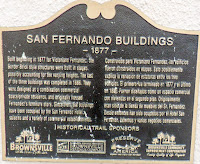I'm following the INSTALL-cloud.md instructions, using a 1GB DigitalOcean droplet. When I set the values in app.yml to the recommended settings and keep the default English locale, the installation works. When I change LANG to fi_FI.UTF-8 and DISCOURSE_DEFAULT_LOCALE to fi the installation fails. There are some errors from perl about the locale being missing, but while adding the relevant localegen command to the postgres template removes these errors, it doesn't help with the failure. There's an error message starting with ERROR: relation "users" does not exist but I get that with the English locale too, so it's probably not the problem.
The final lines of output are
== Seed from /var/www/discourse/db/fixtures/501_meta_category.rb
#<ActiveModel::Errors:0x007f455624c280 @base=#<PostCreator:0x007f4555c229b8 @user=#<User id: -1, username: "system", created_at: "2015-06-01 19:48:29", updated_at: "2015-06-01 19:50:05", name: "system", seen_notification_id: 0, last_posted_at: "2015-06-01 19:48:31", email: "no_email", password_hash: "44f98c4209fddf46d4d21581233aa4c6a3decf96243365c3da...", salt: "a5af1f9c4f936f2a2a2dae501d78079d", active: true, username_lower: "system", auth_token: nil, last_seen_at: nil, admin: true, last_emailed_at: nil, email_digests: true, trust_level: 4, email_private_messages: false, email_direct: false, approved: true, approved_by_id: nil, approved_at: nil, digest_after_days: 7, previous_visit_at: nil, suspended_at: nil, suspended_till: nil, date_of_birth: nil, auto_track_topics_after_msecs: nil, views: 0, flag_level: 0, ip_address: nil, new_topic_duration_minutes: nil, external_links_in_new_tab: false, enable_quoting: true, moderator: true, blocked: false, dynamic_favicon: false, title: nil, uploaded_avatar_id: nil, email_always: false, mailing_list_mode: false, locale: nil, primary_group_id: nil, registration_ip_address: nil, last_redirected_to_top_at: nil, disable_jump_reply: false, edit_history_public: false, trust_level_locked: false>, @opts={:raw=>"Keskustelua tästä sivustosta, sen järjestämisestä, siitä miten se toimii ja miten sitä voisi parantaa.", :title=>"Alueesta Meta", :category=>"Meta", :archetype=>"regular"}, @spam=false, @topic=nil, @post=nil, @guardian=#<Guardian:0x007f4555c22940 @user=#<User id: -1, username: "system", created_at: "2015-06-01 19:48:29", updated_at: "2015-06-01 19:50:05", name: "system", seen_notification_id: 0, last_posted_at: "2015-06-01 19:48:31", email: "no_email", password_hash: "44f98c4209fddf46d4d21581233aa4c6a3decf96243365c3da...", salt: "a5af1f9c4f936f2a2a2dae501d78079d", active: true, username_lower: "system", auth_token: nil, last_seen_at: nil, admin: true, last_emailed_at: nil, email_digests: true, trust_level: 4, email_private_messages: false, email_direct: false, approved: true, approved_by_id: nil, approved_at: nil, digest_after_days: 7, previous_visit_at: nil, suspended_at: nil, suspended_till: nil, date_of_birth: nil, auto_track_topics_after_msecs: nil, views: 0, flag_level: 0, ip_address: nil, new_topic_duration_minutes: nil, external_links_in_new_tab: false, enable_quoting: true, moderator: true, blocked: false, dynamic_favicon: false, title: nil, uploaded_avatar_id: nil, email_always: false, mailing_list_mode: false, locale: nil, primary_group_id: nil, registration_ip_address: nil, last_redirected_to_top_at: nil, disable_jump_reply: false, edit_history_public: false, trust_level_locked: false>, @secure_category_ids=[2, 3, 4]>, @errors=#<ActiveModel::Errors:0x007f455624c280 ...>>, @messages={:base=>["Title ei kelpaa; yritä olla kuvailevampi"]}>
I, [2015-06-01T19:50:06.062243 #36] INFO -- : Terminating async processes
I, [2015-06-01T19:50:06.062569 #36] INFO -- : Sending INT to HOME=/var/lib/postgresql USER=postgres exec chpst -u postgres:postgres:ssl-cert -U postgres:postgres:ssl-cert /usr/lib/postgresql/9.3/bin/postmaster -D /etc/postgresql/9.3/main pid: 65
2015-06-01 19:50:06 UTC [65-2] LOG: received fast shutdown request
2015-06-01 19:50:06 UTC [65-3] LOG: aborting any active transactions
2015-06-01 19:50:06 UTC [72-2] LOG: autovacuum launcher shutting down
2015-06-01 19:50:06 UTC [69-1] LOG: shutting down
I, [2015-06-01T19:50:06.067727 #36] INFO -- : Sending TERM to exec chpst -u redis -U redis /usr/bin/redis-server /etc/redis/redis.conf pid: 188
188:signal-handler (1433188206) Received SIGTERM scheduling shutdown...
188:M 01 Jun 19:50:06.120 # User requested shutdown...
188:M 01 Jun 19:50:06.121 * Saving the final RDB snapshot before exiting.
188:M 01 Jun 19:50:06.129 * DB saved on disk
188:M 01 Jun 19:50:06.129 # Redis is now ready to exit, bye bye...
2015-06-01 19:50:06 UTC [69-2] LOG: database system is shut down
FAILED
--------------------
RuntimeError: cd /var/www/discourse && su discourse -c 'bundle exec rake db:migrate' failed with return #<Process::Status: pid 288 exit 1>
Location of failure: /pups/lib/pups/exec_command.rb:105:in `spawn'
exec failed with the params {"cd"=>"$home", "hook"=>"bundle_exec", "cmd"=>["su discourse -c 'bundle install --deployment --verbose --without test --without development'", "su discourse -c 'bundle exec rake db:migrate'", "su discourse -c 'bundle exec rake assets:precompile'"]}
23b06ff362c1f4d1ac3827d894564f26ca0463832e3d5f789d7c0bdebc90923d
FAILED TO BOOTSTRAP
How could I debug this further?








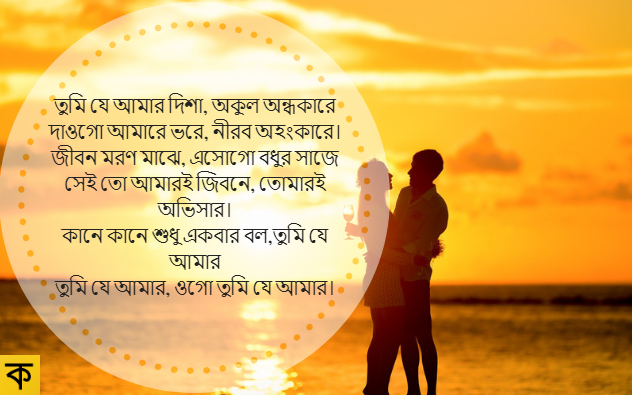




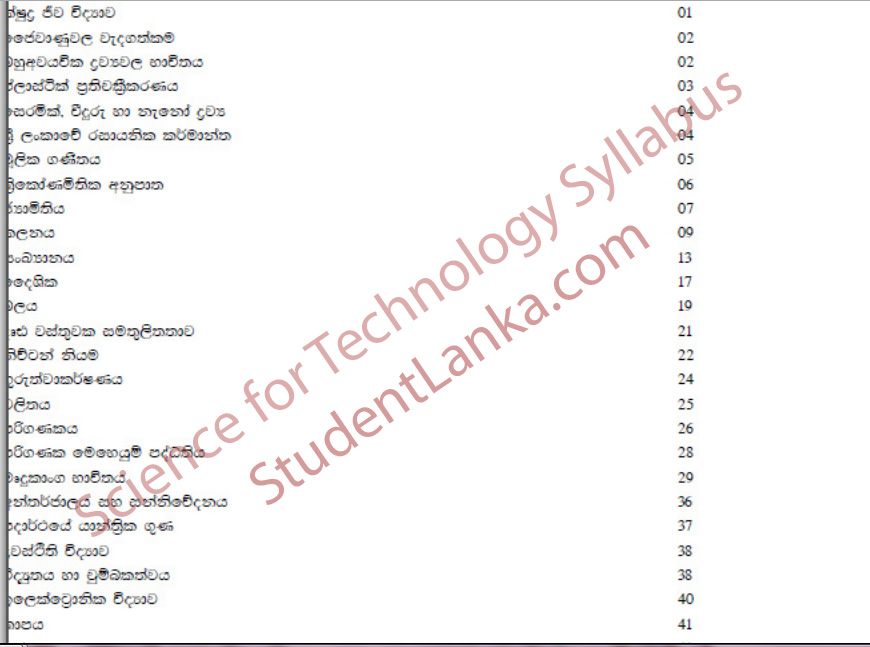

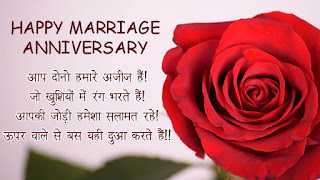
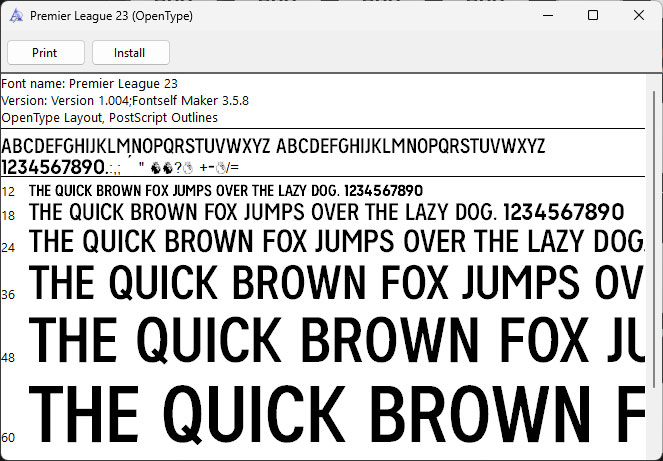
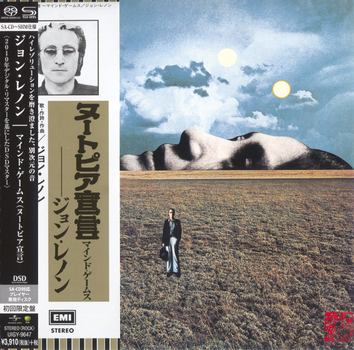
![[PCソフト] Windows 10 Enterprise Version 1607 (Updates Jul 2016)](http://i.imgur.com/vJg3vh9.jpg)